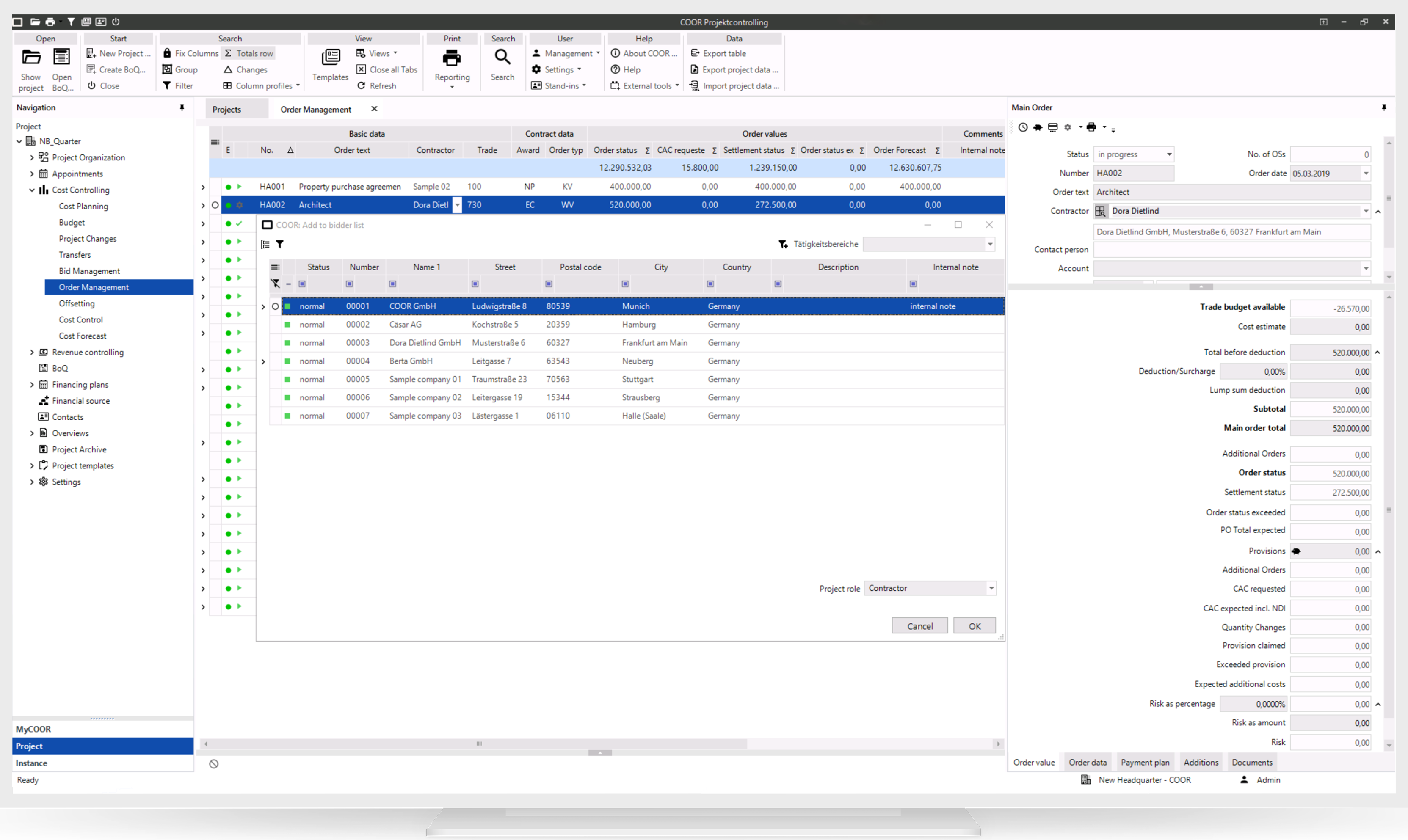Usability
Check log
To show you immediately which warnings or errors occur when changing status, a dialog box now opens with this information. All checks are performed in advance and a list of required changes is displayed. If several mandatory fields are not completed, these are also listed here.
Color coding of mandatory fields
To ensure that no important fields are overlooked, you have the option of defining colored markings for the fields in the workflow for each status. These are then highlighted in color if they are not filled in. This allows you to effectively indicate to your users when an entry is required or mandatory.
Dialog for selecting the project participants
To minimize frequent switching between different screens, we have developed a dialog for selecting project participants. In this dialog, you can easily select a contact, add them to a project and assign them a specific role.
Optimized search in selection boxes
A new, improved search mechanism has been integrated into various selection boxes, for example for trades and project participants. This means that you can now search not only by number, but also by element name. This extended search function is currently available in all selection boxes for contacts, project participants, trades, milestones and sub-projects. The search mechanism is only available in the detail screen.
Search in the column selection dialog
To make it easier to show columns in the table, we have optimized the search function in the column selection dialog. All columns containing the search term are now highlighted one after the other.
Standardized context menus
We have standardized the arrangement of the context menus to make the functions easier to find. You can now quickly and intuitively select the desired option anywhere.
Standardization of user, project and instance settings
All settings dialogs are now bundled in our handy ribbon to provide you with centralized and effortless accessibility. This means you always have all customization options at your fingertips and can work more efficiently.